Why Great Design is the Foundation of Great Printing
In today’s fast-paced business world, your printed materials often speak before you do. Whether it’s a flyer, a roll-up banner, a corporate brochure, or branded packaging, the design behind your print says a lot about your professionalism and attention to detail. In Nigeria — especially in busy markets like Lagos and Abuja — where brands compete for attention on every street corner, great design isn’t a luxury; it’s a necessity.
But here’s the thing many business owners and even designers often overlook: the quality of your print starts long before the printer begins.
It begins with the graphic design — the layout, the colors, the resolution, and how well-prepared your file is for production. If your artwork isn’t properly designed for print, even the best printers can’t save it. You might end up with dull colors, blurry text, stretched images, or designs that get cropped awkwardly after trimming.
At WePrintLagos, we’ve seen it all — from corporate clients who bring in beautifully designed but digitally optimized graphics (that look great on screen but print terribly), to SMEs who discover their logo turns greenish when printed because it was created in RGB instead of CMYK. The difference between a disappointing print job and a stunning, professional result often lies in a few crucial design details.
That’s why we’re creating this guide — not just for designers, but for every Nigerian business that wants to get the most out of its print investments.
Whether you’re creating a banner for a product launch in Abuja, printing marketing brochures for your Lagos office, or producing branded packaging for nationwide distribution, understanding graphic design for print will save you time, money, and countless headaches.
In this expert guide, we’ll break down:
- The difference between print and digital design (and why it matters)
- The most common printing design mistakes to avoid
- Practical graphic design tips for print projects in Nigeria
- How proper file setup can improve quality and reduce costs
- And how WePrintLagos can help you design print-ready artwork that looks sharp, consistent, and true to your brand — every single time.
By the end, you’ll understand how professional printers think, how to prepare your files the right way, and how to ensure your brand always looks polished — from business cards to billboards.
Because when it comes to print, great design isn’t just about creativity — it’s about precision.
Understanding Print vs Digital Design: The Basics Nigerian Designers Must Know
One of the most common causes of poor print results is a simple misunderstanding — designing for print is not the same as designing for digital use.
Many Nigerian designers who create stunning Instagram posts, web banners, or digital ads often assume the same design principles apply to printing — but that’s far from true. While digital graphics are optimized for screens that emit light, print designs rely on ink, paper texture, and color blending. The difference between the two worlds can completely change how your design looks once printed.
Let’s break down the key differences every Nigerian designer and business owner should understand before sending files to the press.
1. CMYK vs RGB — The Color Mode that Changes Everything
When designing for print, your colors must be in CMYK (Cyan, Magenta, Yellow, and Key/Black) mode.
This color system mixes inks — not light — to produce the final shade on paper.
On the other hand, screens display colors using RGB (Red, Green, Blue). Because screens emit light, RGB colors look brighter and more vivid. But when that same RGB artwork gets printed, the colors often appear darker or washed out.
💡 Pro Tip: Always set your document to CMYK before you start designing for print — not after. Converting at the end can distort your colors.
At WePrintLagos, all client artwork is pre-checked for color mode compatibility to ensure what you see on screen is what you get in print.
2. Resolution: The 300 DPI Rule You Should Never Ignore
Resolution determines how sharp your printed images appear.
In digital design, 72 DPI (dots per inch) is fine for screens. But for printing, the standard is 300 DPI. Anything lower results in blurry, pixelated prints — especially on large items like banners and posters.
To visualize this, imagine zooming in on a photo on your phone — that blocky, blurry look is exactly what low-DPI images do when printed.
💡 Quick Rule of Thumb:
- Flyers, brochures, business cards → 300 DPI
- Large banners and billboards → 150–200 DPI minimum (since they’re viewed from a distance)
At WePrintLagos, our pre-press team automatically checks and adjusts your file resolution before printing — ensuring your images always come out crisp and professional.
3. File Formats: Why PDF and Vector Files Are Your Best Friends
Not all file types are created equal. While a JPG may look fine on your laptop, it can cause issues when scaled or color-separated for print.
Here’s what to know:
- PDF/X-1a: The gold standard for commercial printing. It preserves fonts, images, and colors accurately.
- AI / EPS / SVG: Vector-based formats that ensure logos and illustrations stay sharp at any size.
- TIFF: Excellent for high-quality images.
- PNG / JPG: Fine for digital use, but risky for print, especially if resolution is low.
Whenever possible, supply your printer with a PDF (press-quality) file or vector file. It saves time, prevents color errors, and guarantees consistency.
4. Printing Materials Affect Color Too
Even if your file is perfect, the paper or surface you print on can slightly change how your colors appear.
- Glossy paper makes colors pop and look vibrant.
- Matte paper gives a softer, more premium tone.
- Fabric or tote bags can absorb ink differently, affecting brightness.
That’s why, at WePrintLagos, we always match paper type and ink choice to the design’s purpose — whether you’re printing marketing flyers, custom bags, or corporate brochures.
5. Nigerian Reality: Power, Light, and Color Calibration
Here’s something often overlooked locally — monitor calibration.
Because many Nigerian designers work on different screens (laptops, phones, even cybercafés), color display can vary drastically. What looks blue on your screen may print purple.
At WePrintLagos, our design team uses color-calibrated systems and standard profiles to ensure colors stay true across design, proof, and final print. That consistency is what separates good printing from great printing.
Bottom Line:
If you want your design to look exactly as you envisioned, it’s not just about creativity — it’s about understanding the science behind print production.
Knowing how color, resolution, and file setup affect the final result ensures your project comes out perfect the first time.
Essential Print Design Terms Every Client and Designer Should Understand
Whether you’re a designer preparing artwork for print or a business owner reviewing a proof, understanding key printing terms helps you communicate effectively and avoid costly mistakes. Many of these terms may sound technical, but once you get them, you’ll see why they’re so important to achieving flawless print results.
At WePrintLagos, we make sure every client — from large corporations in Abuja to small businesses in Lagos — understands exactly what’s going into their print project. Here’s a quick glossary of terms every Nigerian designer and brand manager should know before hitting “print.”
1. Bleed
This is one of the most crucial (and commonly forgotten) elements in print design.
Bleed refers to the extra space (usually 3mm) that extends beyond the final trim edge of your document. It ensures that when your flyer, banner, or brochure is cut to size, there are no unintended white borders around the edges.
💡 Pro Tip: Always add a 3mm bleed on all sides of your artwork. At WePrintLagos, our prepress team automatically checks for bleed before printing.
2. Trim Line
The trim line indicates the exact size where your printed piece will be cut. Anything outside the trim line (like the bleed) will be removed.
If you place text or important visuals too close to this line, they risk being sliced off during finishing.
✅ Keep all text and logos at least 5mm inside the trim line.
3. Safe Zone
The safe zone is the area inside your design where all critical content (text, logos, icons) should stay. It prevents accidental cuts during trimming and keeps your layout balanced.
Think of it as a “no-go zone” for important details.
4. DPI / PPI (Dots or Pixels Per Inch)
This term determines how sharp your print looks. The higher the DPI, the clearer your images will be.
- 300 DPI → Professional quality for flyers, business cards, and brochures.
- 150–200 DPI → Acceptable for large banners viewed from a distance.
If your design is 72 DPI (standard for screens), it will print blurry and unprofessional.
5. Vector vs Raster
- Vector graphics (like logos made in Adobe Illustrator) use mathematical formulas — meaning they can be resized infinitely without losing quality.
- Raster graphics (like photos in Photoshop) are made of pixels, so scaling them up can make them blurry.
Always use vector files for logos, icons, and text-heavy designs — especially when printing large materials like banners or signage.
6. CMYK
CMYK stands for Cyan, Magenta, Yellow, and Key (Black) — the four inks used in full-color printing. It’s the global standard for print design.
RGB files (used for screens) can appear dull or inaccurate in print. Always convert your artwork to CMYK before sending it to press.
7. Pantone Colors (Spot Colors)
Pantone colors are pre-mixed inks used for consistent, exact color matching — especially important for brands that care about their identity.
If your logo blue must always appear the same on every banner, bag, or letterhead, Pantone ensures it stays identical every time.
8. Overprint & Registration Marks
These are more technical, but vital for high-precision jobs:
- Overprint: When one color is printed over another to achieve a richer tone or avoid gaps.
- Registration Marks: Tiny targets used by printers to align color layers perfectly.
They may not show in the final product, but they help guarantee clean, professional output.
9. Rich Black vs Standard Black
Not all blacks are created equal.
- Standard black (K:100) may look grayish when printed.
- Rich black (C:40 M:30 Y:30 K:100) produces a deep, solid black.
For large dark backgrounds (like banners or brochures), using rich black gives a more premium, vibrant look.
10. Preflight
This refers to the final file check before printing — verifying bleed, fonts, color mode, and image resolution.
At WePrintLagos, every artwork passes through a strict preflight process to ensure it’s 100% print-ready, saving clients from costly reprints or quality issues.
🧾 Why These Terms Matter
Understanding these terms empowers both clients and designers to make informed decisions.
It also ensures smoother collaboration with printers — reducing back-and-forth revisions and guaranteeing that your print comes out exactly as envisioned.
At WePrintLagos, we don’t just print — we educate, guide, and partner with our clients to produce work that truly represents their brand.
Common Graphic Design Mistakes That Ruin Print Jobs (and How to Avoid Them)
Even the most creative designs can turn into print disasters when a few technical details are overlooked. Many Nigerian businesses have learned this the hard way — printing thousands of flyers or banners only to realize that colors look dull, logos are cut off, or text is blurry.
The good news? Most of these problems are completely avoidable with a little awareness and the right print partner.
Here are the most common printing design mistakes that ruin otherwise beautiful work — and how you can avoid them.
1. Using Web-Quality Images for Print
Many designers grab images from social media or Google without checking their resolution. While those images may look sharp on screen, they’re usually 72 DPI — far below the 300 DPI standard needed for print.
The result? Blurry, pixelated photos that make your print look cheap and unprofessional.
💡 Pro Tip: Always use high-resolution stock photos or original shots. For best results, check image quality at 100% zoom before finalizing your artwork.
2. Forgetting to Add Bleed and Margins
This is one of the most common rookie mistakes. Without bleed (extra 3mm of design around your edges), your printed material might end up with unwanted white lines after trimming.
Also, placing text too close to the edge can cause it to be cut off during finishing.
✅ Always add:
- 3mm bleed on all sides
- 5mm safe margin inside the trim line
At WePrintLagos, every file we print is checked for bleed, trim, and margins — automatically corrected if needed.
3. Using RGB Instead of CMYK
Designing in RGB (Red, Green, Blue) mode might make your design look vibrant on screen, but when it’s printed, colors often appear muted or off-tone. That’s because printers use CMYK (Cyan, Magenta, Yellow, Black) inks.
💡 Fix: Always set your document color mode to CMYK before you start. Converting later can shift your colors and ruin brand consistency.
4. Forgetting to Outline or Embed Fonts
You’ve created a beautiful design — but when it gets to the printer, the fonts change or disappear completely. Why? Because the typefaces used in your file aren’t embedded or converted to outlines.
💡 Fix:
Before exporting, convert all text to outlines (or curves). This turns text into shapes, preserving your layout exactly as designed.
5. Overusing Effects and Transparency
Drop shadows, glows, and transparencies can look fantastic digitally, but they often don’t print well — especially on darker backgrounds or when layered incorrectly in design software.
💡 Fix: Flatten layers and avoid excessive blending effects. Always test-print one copy before mass production.
6. Using Low-Contrast Colors
That light gray text on a white background might look elegant on your laptop, but it will disappear in print — especially on matte or textured paper.
💡 Fix: Increase contrast between text and background. Print a small sample to confirm visibility before finalizing your file.
7. Not Embedding Images
If you link your images (instead of embedding them), your printer might receive an incomplete file — meaning your design prints without photos or with missing elements.
💡 Fix: Always embed images before exporting to PDF. If in doubt, zip your file with all linked assets.
8. Inconsistent Brand Colors
When your logo prints blue on one batch and teal on another, the issue is often a lack of color management or Pantone matching.
💡 Fix:
Use a brand color guide with defined CMYK and Pantone values. At WePrintLagos, we ensure consistent brand colors across all prints — from flyers to packaging.
9. Forgetting Proofreading
It’s easy to miss small typos when you’ve stared at a design for hours. But once 5,000 copies are printed, that one letter can ruin the entire batch.
💡 Fix:
Always proofread your copy twice — and if possible, have someone else review it before printing. One missed zero in a phone number can cost a campaign.
10. Sending the Wrong File Format
Sometimes, clients send a JPEG or PowerPoint file instead of a print-ready PDF. These formats often flatten layers, reduce resolution, or alter color settings — leading to subpar results.
💡 Fix:
Export your design as PDF/X-1a for best color and font consistency. It’s the preferred standard for commercial printing.
🧩 The WePrintLagos Advantage: Preflight Checks that Save You Money
At WePrintLagos, every single artwork passes through a professional preflight check before printing.
We review:
- Color mode (CMYK vs RGB)
- Image resolution
- Bleed, trim, and margin setup
- Embedded fonts and assets
- File format and export settings
This ensures your files are 100% print-ready before going into production — saving you time, money, and stress.
If you’re unsure about your artwork’s readiness, you can upload it for a free preflight check via our Quote Request Page.
Top 10 Pro Graphic Design Tips for Print Projects in Nigeria (2025 Update)
Designing for print isn’t just about creativity — it’s a blend of aesthetic excellence and technical precision. Whether you’re preparing flyers for an event in Lagos, roll-up banners for an exhibition in Abuja, or packaging for a new product launch, your design choices directly affect how professional and powerful your brand looks.
At WePrintLagos, we’ve worked with hundreds of Nigerian brands — from startups to large corporations — and we’ve learned that small design adjustments can make a massive difference in print quality, cost, and impact.
Here are 10 expert design tips that every business and designer in Nigeria should apply before sending a file to print 👇
1. Design in CMYK from the Start
Always set your design color mode to CMYK, not RGB.
RGB colors are for screens, while CMYK represents the four inks used in printing: Cyan, Magenta, Yellow, and Black. Designing in RGB can cause your final print to look dull or off-tone.
💡 Pro Tip:
Before you begin your design in software like Adobe Illustrator or CorelDRAW, set the color mode to CMYK to avoid any later surprises.
2. Use 300 DPI Resolution for Crisp Prints
Blurry prints often come from low-resolution images.
For best results, always use 300 DPI (dots per inch) for all images and graphics. Anything less can appear pixelated, especially on larger prints like banners or backdrops.
💡 Check: Zoom into 100% on your design file — if it looks slightly blurry on screen, it will look worse on paper.
3. Add Proper Bleed and Safe Margins
To avoid white edges or cut-off text, always add:
- 3mm bleed around your artwork
- 5mm safe margin inside the trim line
This ensures your design prints cleanly even when the trimming blades shift slightly.
💡 Pro Tip: At WePrintLagos, all our templates include standard bleed and margin guides — making it easy to design perfectly for our machines.
4. Keep Fonts Clean and Readable
Choose fonts that are easy to read from a distance — especially for banners, signage, or event branding.
Avoid using more than two typefaces per design to maintain consistency and professionalism.
💡 Pro Tip: Convert all text to outlines or curves before exporting to prevent font errors during printing.
5. Match Colors to Your Brand Palette
Consistency is everything when it comes to branding. If your logo is red on one print and pink on another, it weakens your identity.
💡 Pro Tip:
Create a brand color guide with exact CMYK or Pantone values for your logo and main brand colors.
At WePrintLagos, we use color calibration tools to ensure your brand colors remain consistent across all materials — from business cards to outdoor signage.
6. Use Vector Graphics for Logos and Icons
Bitmaps (like JPEGs or PNGs) can blur when scaled up, but vector files (AI, EPS, SVG, or PDF) stay sharp at any size.
Always design your logo, icons, and shapes in vector format.
💡 Pro Tip: This is especially important for roll-up banners, billboards, or car branding where graphics are enlarged significantly.
7. Choose the Right Paper and Finish
Paper quality and finish influence how your design feels and lasts.
For instance:
- Matte finish gives a smooth, elegant look.
- Gloss finish enhances colors and adds shine.
- Card stock (300–350gsm) is ideal for business cards and postcards.
- Art paper (130–170gsm) works well for flyers and brochures.
💡 Pro Tip: Discuss your paper and finish options with your printer before finalizing the design — it can affect how colors appear once printed.
8. Leave Room for the Fold or Crease
If your print material is bi-fold or tri-fold, remember that text or images near the fold might get hidden or distorted.
💡 Fix: Always leave a 5–10mm space between important elements and fold lines.
9. Keep File Sizes Manageable (Without Losing Quality)
Huge design files can slow down uploads or corrupt during transfer.
💡 Pro Tip:
Export as PDF/X-1a with compression for images set to “high” instead of “maximum.” This keeps your file sharp but lighter.
You can also upload directly to our secure file portal when requesting a quote at WePrintLagos.com.ng/get-a-quote.
10. Always Request a Print Proof
Before printing in bulk, always request a sample or digital proof.
It helps confirm color accuracy, layout, and text spacing before final production.
At WePrintLagos, we offer free digital proofs for most projects — ensuring you’re 100% satisfied before print.
🧠 Bonus Tip: Partner with a Design-Savvy Printing Company
Many printers in Nigeria simply press “print.” At WePrintLagos, we go beyond that — we check every file for technical and design issues before production.
Whether you need help with graphic design, brand identity, or print production, our design team ensures your brand looks sharp, consistent, and professional across every platform.
🔗 Need help preparing a print-ready file?
Upload your design or request our design service here → https://weprintlagos.com.ng/get-a-quote/
How WePrintLagos Helps Businesses Get Perfect Print Results Every Time
When it comes to print, every detail matters — from color consistency and material texture to turnaround time and final presentation. That’s why hundreds of businesses across Lagos, Abuja, and beyond trust WePrintLagos as their creative printing and branding partner.
We don’t just print. We consult, design, and produce with excellence in mind.
Here’s how we make sure every print project stands out perfectly:
1. Expert Graphic Design Support
Not everyone has a designer on their team — and that’s okay.
Our in-house graphic design experts understand print-specific design principles like CMYK conversion, bleed settings, and layout optimization. We help you fine-tune your artwork before printing to prevent expensive reprints or quality issues.
Whether you’re working on flyers, roll-up banners, branded notepads, or corporate stationery, our design team ensures every piece looks exactly as your brand deserves — clean, professional, and pixel-perfect.
2. High-Quality Printing Technology
We use modern digital and offset printing machines that guarantee sharp images, vibrant colors, and precise finishing. From small business print runs to large-scale brand activations, every item we produce reflects premium quality.
This ensures your banners don’t fade easily, your brochures feel luxurious, and your packaging represents your brand beautifully from shelf to customer hand.
3. Fast Turnaround & Delivery Across Nigeria
We understand that time is everything in business.
That’s why WePrintLagos is built on a fast-turnaround promise — delivering your prints in record time without compromising quality.
From same-day printing in Lagos to 48-hour delivery in Abuja, our production workflow ensures you always meet your deadlines.
4. Custom Branding & Bulk Discounts
Whether you’re ordering 50 tote bags or 5,000 brochures, we offer custom branding solutions tailored to your needs — plus discounts for bulk orders.
Our goal is to help Nigerian businesses of all sizes get premium prints at affordable rates.
5. End-to-End Brand Support
WePrintLagos isn’t just a printer — we’re a brand partner.
From designing your first logo to creating office wall branding, event signage, or promotional kits, we handle the entire process — so you can focus on running your business.
We’re more than machines and paper — we’re the creative force behind brands that want to be seen, remembered, and respected.
6. Client Trust & Proven Results
Over the years, we’ve worked with businesses across multiple industries — tech, real estate, finance, NGOs, events, and retail — helping them stand out in a competitive market.
Our clients consistently commend us for our:
- Attention to detail
- Excellent communication
- Consistent print quality
- On-time delivery
💬 “WePrintLagos has been our trusted partner for everything from brochures to corporate gifts. Their quality and professionalism are unmatched in Nigeria.” — A satisfied client, Abuja.
7. Easy Online Quote & Consultation
Ready to print? Getting started is simple.
You can request a free quote or upload your print files directly on our website:
👉 https://weprintlagos.com.ng/get-a-quote/
Once received, our team will review your files, confirm your specifications, and send a custom quote within hours.
Whether you need roll-up banners in Lagos, custom paper bags in Abuja, or a complete brand identity refresh, WePrintLagos is always ready to deliver excellence — fast.
Conclusion: Your Brand Deserves to Be Seen, Not Forgotten
In a fast-paced business world, your print materials speak before you do.
With the right partner — one who understands design, branding, and printing — your brand can shine wherever it appears.
At WePrintLagos, we don’t just print — we help brands leave lasting impressions.
From concept to creation, every detail is handled with care, precision, and passion.
✨ Let’s make your brand unforgettable.
Start your next print project today → https://weprintlagos.com.ng/get-a-quote/